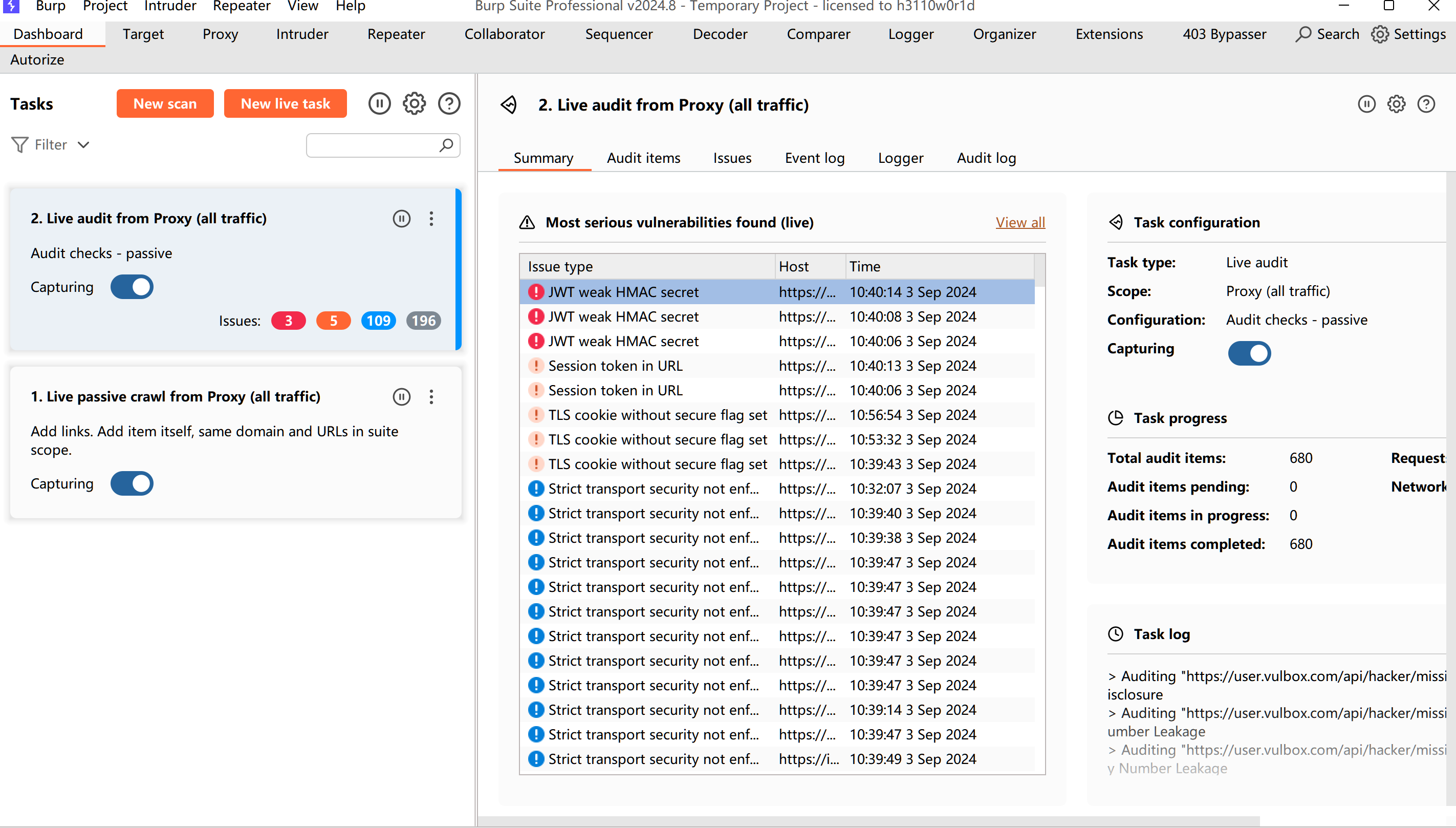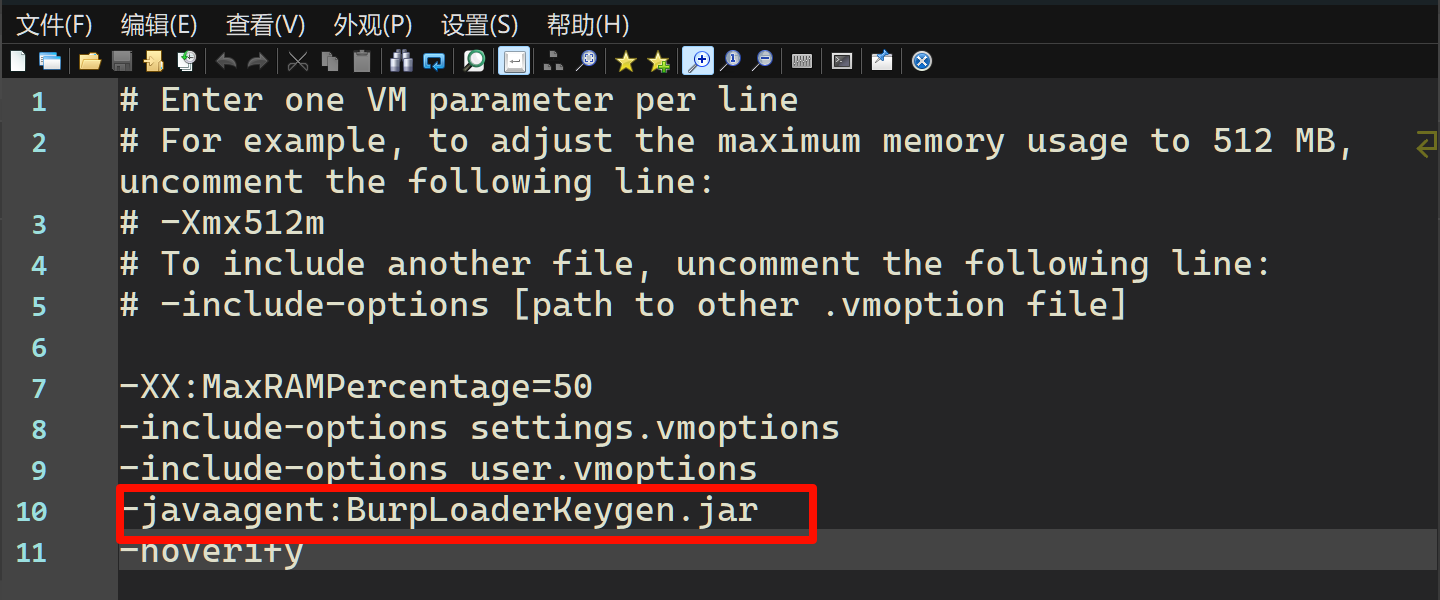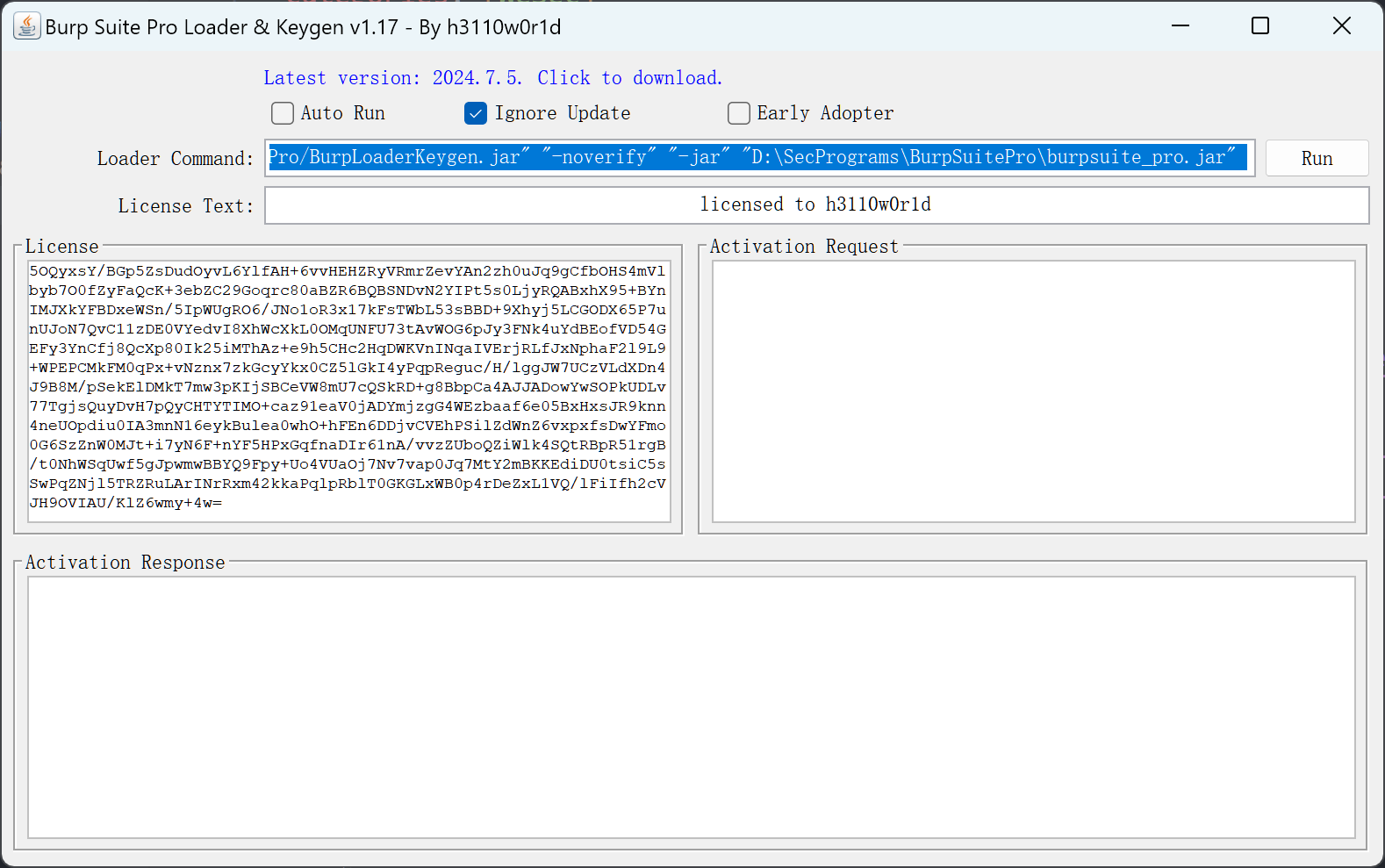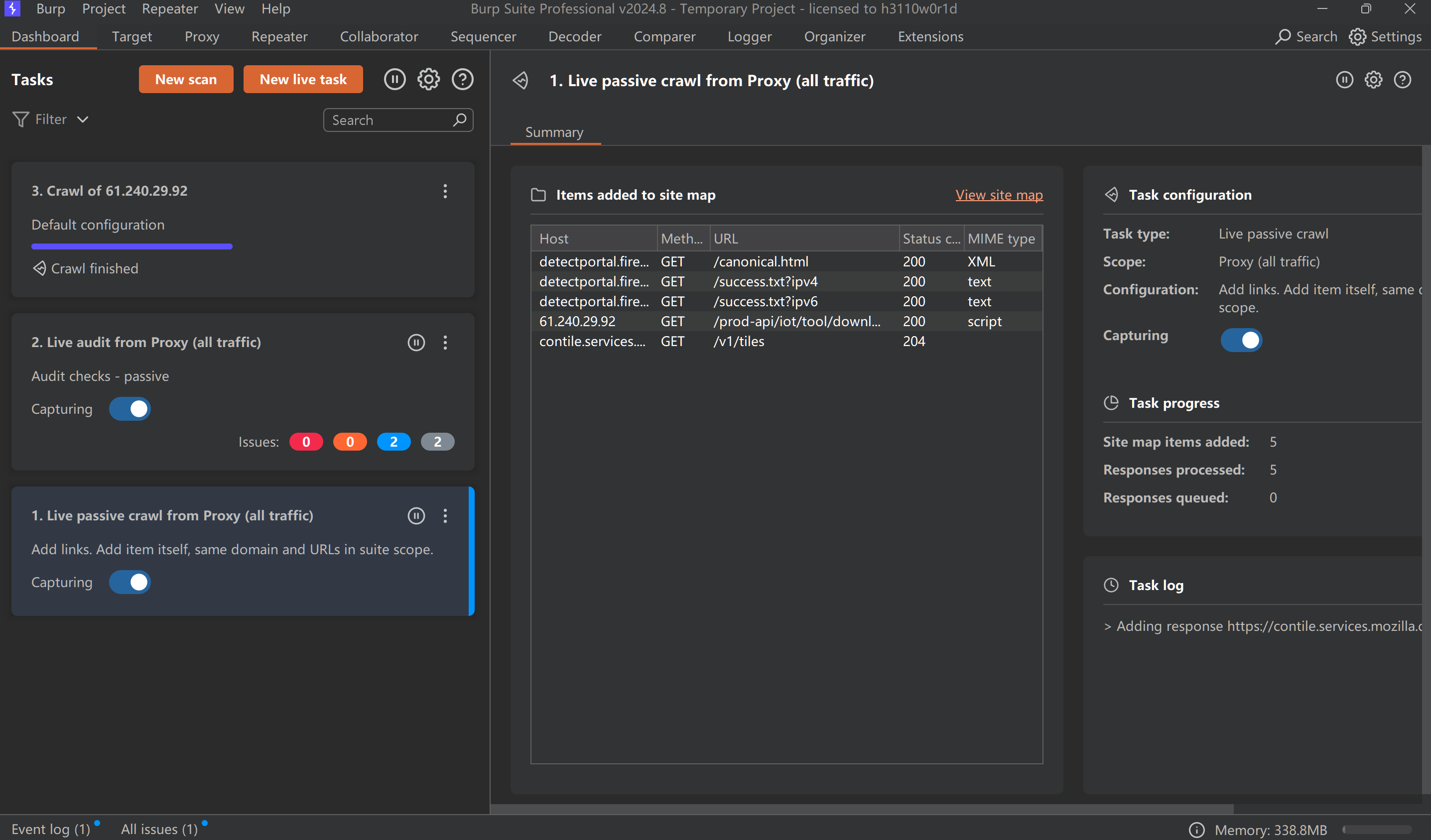BurpSuite指南
安装
推荐下载最新版本的 BurpSuite,官方下载地址
最新的里面自己携带了JDK, 避免JDK版本不匹配的问题
注册机
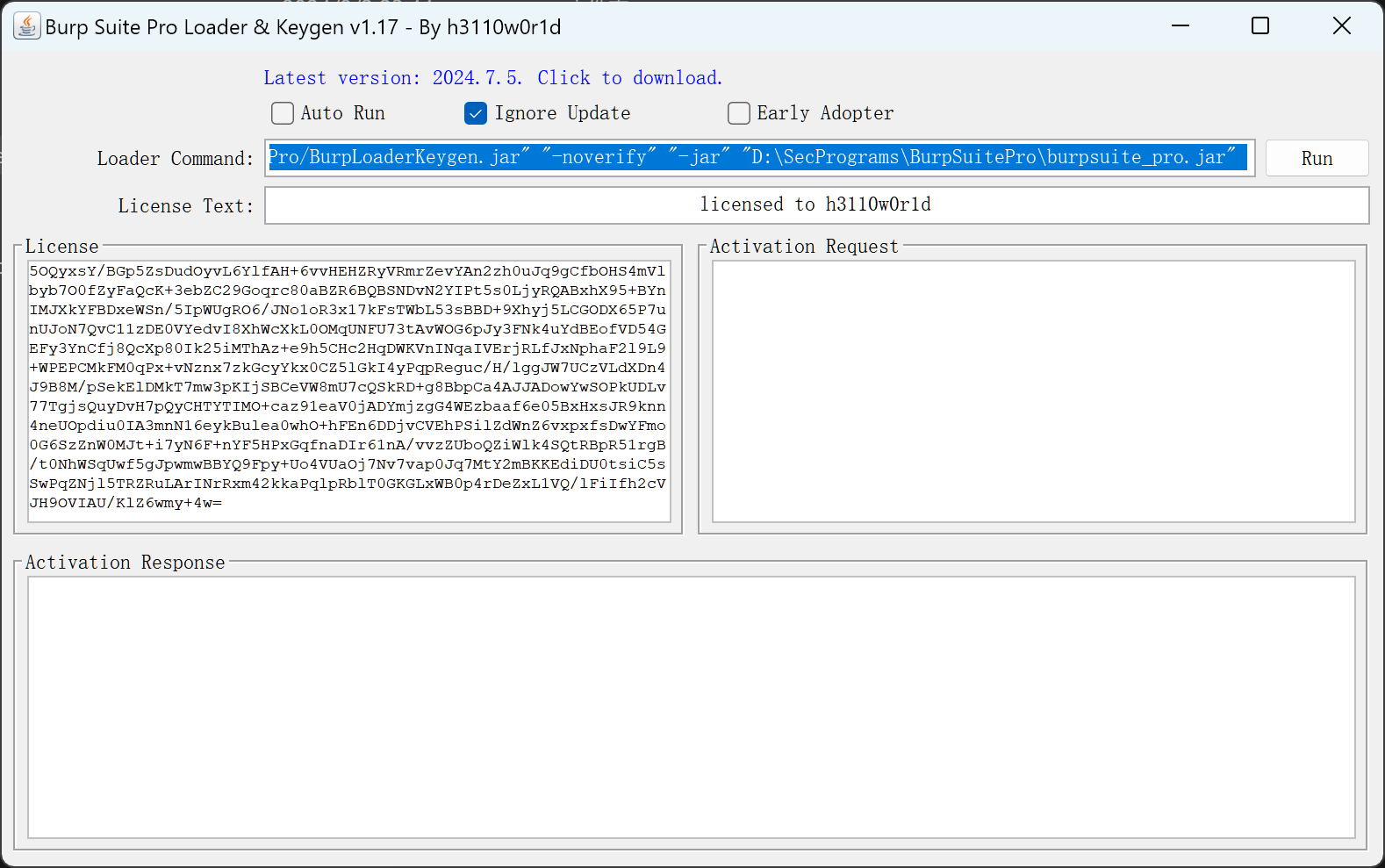 ,可以去SiteByteSec获取
,可以去SiteByteSec获取为了可以直接使用 Burpsuite 可以修改同名文件下的的
BurpSuitePro.vmoptions1 2 3 4 5 6 7 8 9 10 11 12 13 14 15 16 17
# Enter one VM parameter per line # For example, to adjust the maximum memory usage to 512 MB, uncomment the following line: # -Xmx512m # To include another file, uncomment the following line: # -include-options [path to other .vmoption file] -XX:MaxRAMPercentage=50 -include-options settings.vmoptions -include-options user.vmoptions --add-opens=java.desktop/javax.swing=ALL-UNNAMED --add-opens=java.base/java.lang=ALL-UNNAMED --add-opens=java.base/jdk.internal.org.objectweb.asm=ALL-UNNAMED --add-opens=java.base/jdk.internal.org.objectweb.asm.tree=ALL-UNNAMED --add-opens=java.base/jdk.internal.org.objectweb.asm.Opcodes=ALL-UNNAMED -javaagent:BurpLoaderKeygen.jar -noverify -Xmx2048m
界面
- 看板
- 目标
- 代理
- 重放
- 外带
- 随机检测
- 编码
- 对比
- 日志
- 扩展
看板 Dashboard
- 扫描和实时任务
本文由作者按照 CC BY 4.0 进行授权